Due to processing power of the DAW, the system includes up to 5 sources of sound that can be spatialized using ViMiC. They are played using the sub patch with the name of this section. Each one of these sources can be independently moved through the space whether it be by selecting it on the main patch and controlling the X, Y and Z knobs, or by mapping data into each one of these coordinates. Selecting an input controlling data for these coordinates does this.
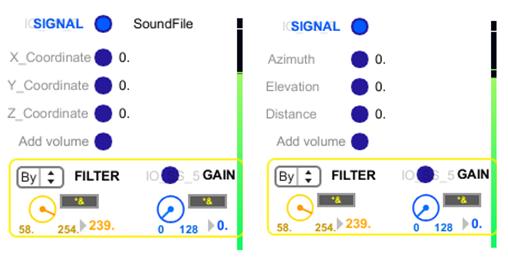 Figure 14. This figure shows a source to be sonified on the Spatialization model, it shows the controllable parameters such as x, Y and Z coordinates for the Cartesian version of it and Azimuth, Elevation and Distance for the polar one. the volume bit is also show, altogether with the filtering part on the bottom.
Figure 14. This figure shows a source to be sonified on the Spatialization model, it shows the controllable parameters such as x, Y and Z coordinates for the Cartesian version of it and Azimuth, Elevation and Distance for the polar one. the volume bit is also show, altogether with the filtering part on the bottom.
This means that the sources’ position can be dynamic and their movement can be programmed and automated following complex data input. This can be used to represent moving-like data.
The sound sources can be an Audio file, white or pink noise, a sinusoidal wave, input sound from other applications or hardware, or CSV files. In this respect it is important to state that the CSV files, carrying numbers, are converted into signals, regardless of the sequence of these numbers, meaning that when using this input to play sound care must be taken to use files that do represent sound.
Almost each of the Sources’ control knobs on the system has got a rectangle by its side. This rectangle is a sub patch itself, which is available on the INFRAR.ED website accessible to students of the University of Edinburgh. This patch listens to the changing value and id number of any MIDI controller plugged to the DAW, so that it can be assigned to the corresponding knob (or any other type or controller, i.e. slider). This is useful to control parameters on the fly on a more dynamic manner and look for biases.
The above-mentioned sound streams are then connected to the Jamoma’s ViMiC module, which can support Spatialization using up to 24 channels (Speakers). All of the parameters controlling the position of the sources and the room dimensions are sent to the module using OSC messages, following the commonly accepted Spatialization practice.
Plus, at the bottom of this Source Control there is an embed filter that is turned off by default, so that the signal is initially blocked. The filter can be selected to bypass the signal or to work as one of the more common filters available, that is high pass, low pass, band pass or notch. The cutoff frequency of these filters is modifiable with a knob that can be controlled with MIDI technology.
Sound sources are then selected from a variety of audio streams; in the sub patch shown below, called Stream Selector. Where the stream can be given a name, so that it can be recognized on the main patch, and each one of these five possible streams must be turned on and off.
…
…
Further on this chapter:
0. CONTENT
4.2 DATA READING
4.4 STREAM SELECTORS
4.5 SCALERS
4.6 VOLUME MAKER
4.7 DATA READERS
4.8 PHYSICAL LAYER