To do an Audio to MIDI (pitch detector/tracker) effect in Max for Live, I found conflicts with the number of bits in Ableton, in Max (both of which are 64 bit in my setup) and with the externals to use, fiddle~ in this case. The way around was to download the 64bit version of fiddle~ from fiddle_64bit_version by vboehm, compile it and create the .mxo file to add to the folders that are visible by Max.
Anyway, went and did it. But after doing it, I thought to really check what was the state of things and devices done before. I found there are some official things by Cycling74, and I also found one in maxforlive.com.
So! I thought to put this up to add yet another pitch detector, but this includes the fiddle~ for 64 bits that proved hard to find. Here the description.
Download Device here.
Audio2Midi picks the audio from the channel, finds the pitch using fiddle~ and then sends a MIDI message to a MIDI Device in a Midi Channel.
The MIDI receptor is included in the zip.
The fiddle~ object is also included in the frozen Device. It is a compiled version for Max and Ableton 64 bit. OSX.
The device sends a midi message every time it detects an attack. This can be dampened to modify the sensitivity to either pitch or gain changes that trigger a message.
Pleas use and abuse to find ways to improve it.
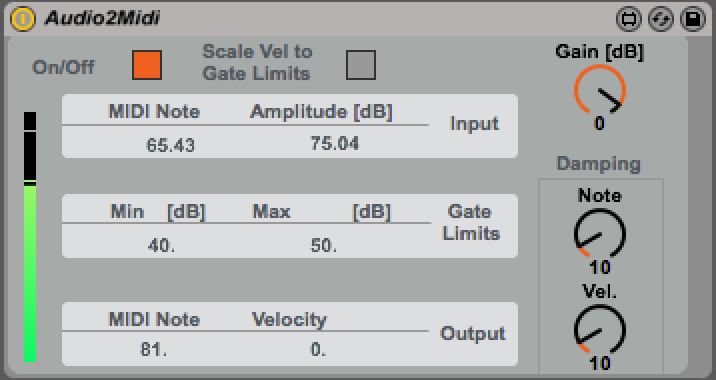
Hi there,
Having trouble getting this to work. I have audio input levels but no pitch detected or MIDI note generated. OS 10.10.5 Latest Ableton and Max for Live 7.3.4 My understanding is that it is compiled for 64 bit Ableton and M4L? Thanks.
Yes, it is doing nothing here also. Please post detailed instructions for proper use. thx!
same here, seems like the perfect device for me, but i cant get it to convert to midi, please help! 🙂
would need instructions also